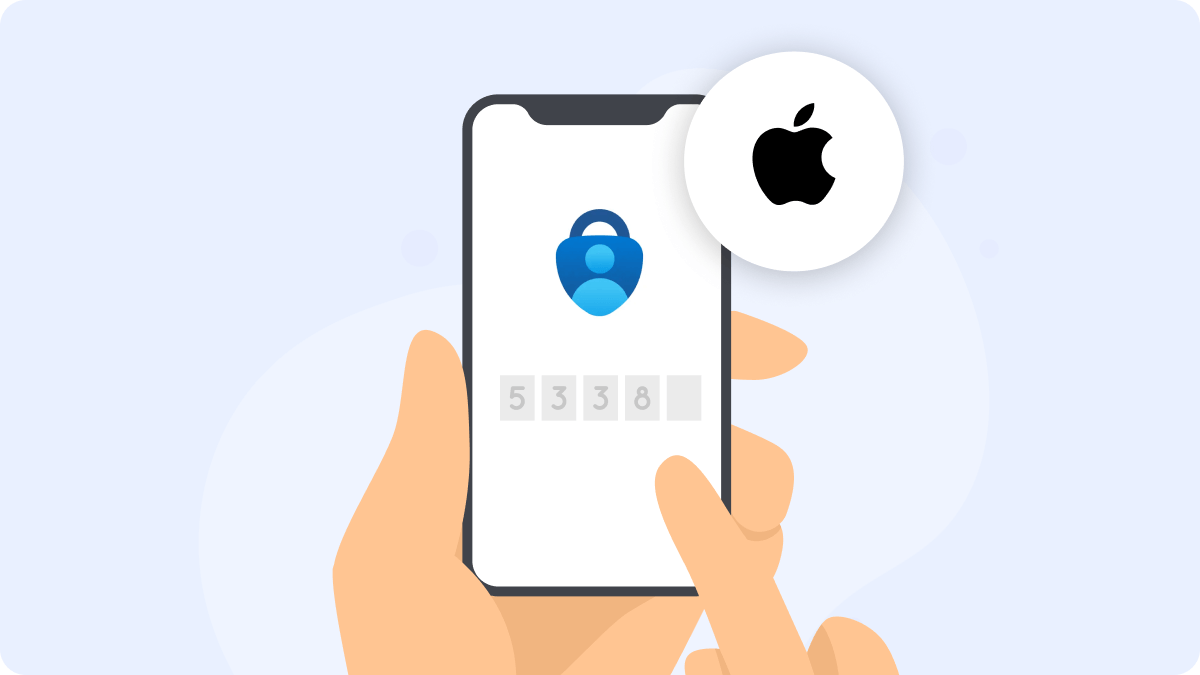
Microsoft Authenticator App iPhone: A Complete Guide to Safe Logins
By Waseem A.
18 min read

In the fast-paced world of cryptocurrency, security is everything. With the rise in cyber threats, phishing attacks, and hacking incidents, protecting your digital assets has never been more critical. One of the best ways to enhance security is by using an authenticator app for two-factor authentication (2FA).
But with so many options available, how do you choose the best authenticator app for crypto? In this guide, we’ll explore why you need one, how they work, and which apps provide the best security for your crypto investments.
Authenticator 7 — The most versatile authenticator app available. It's highly secure, user-friendly, and works seamlessly across multiple platforms.Get started with Authenticator 7today and experience next-level security for your accounts!
Cryptocurrency exchanges and wallets are prime targets for hackers. Using an authenticator app adds an extra layer of security beyond just a username and password. Here’s why you need one:
Authenticator apps use Time-based One-Time Passwords (TOTP) to generate unique codes that expire every 30 seconds. Here’s how it works:
This simple yet effective process significantly reduces the risk of account takeovers.
Not all authenticator apps are created equal. When choosing one for your crypto accounts, consider the following features:
✅ Offline Functionality: Should work without an internet connection.
✅ Multi-Device Support: Allows recovery if you lose your phone.
✅ Backup & Recovery Options: Cloud backup for account restoration.
✅ Compatibility: Works with major crypto exchanges and wallets.
✅ Security & Encryption: Strong encryption to protect stored credentials.
⭐ Pros: High security, multi-device support, backup & recovery, and user-friendly interface
❌ Cons: Premium features may require a subscription
⭐ Pros: Simple, widely used, secure
❌ Cons: No backup or multi-device support
⭐ Pros: Cloud backup, easy-to-use
❌ Cons: Limited exchange support
⭐ Pros: Cloud backup, works on multiple devices
❌ Cons: Requires phone number registration
⭐ Pros: Push notifications, encrypted backups
❌ Cons: Less known in the crypto space
⭐ Pros: Advanced security, push-based authentication
❌ Cons: More complex setup
For those looking for the most advanced security solution, Authenticator7 offers cutting-edge protection for your crypto assets with robust encryption, seamless backup options, and compatibility with all major exchanges.
🚨 Lost Phone? Restore using cloud backup (if supported) or backup codes.
🚨 Wrong Code Error? Ensure your device time is synced correctly.
🚨 No Backup? Contact the exchange support for account recovery.
Yes! As long as you:
✔ Keep backup codes in a safe place
✔ Enable multi-device sync if available
✔ Avoid using unverified apps
🔑 Hardware Security Keys (YubiKey) – Even more secure but costly.
📱 Biometric Authentication – Fingerprint or facial recognition.
📩 SMS 2FA (Not Recommended) – Vulnerable to SIM swap attacks.
Authenticator7 is considered one of the best due to its advanced security features.
Yes, but it’s unnecessary. Stick to one with backup options.
Use backup codes or cloud recovery to regain access.
Most are free, though premium features may require payment.
Only if they access your backup codes or compromise your device.
Absolutely! SMS 2FA is vulnerable to SIM swap attacks.
For the best crypto security, using a trusted authenticator app like Authenticator7 ensures maximum protection for your digital assets.
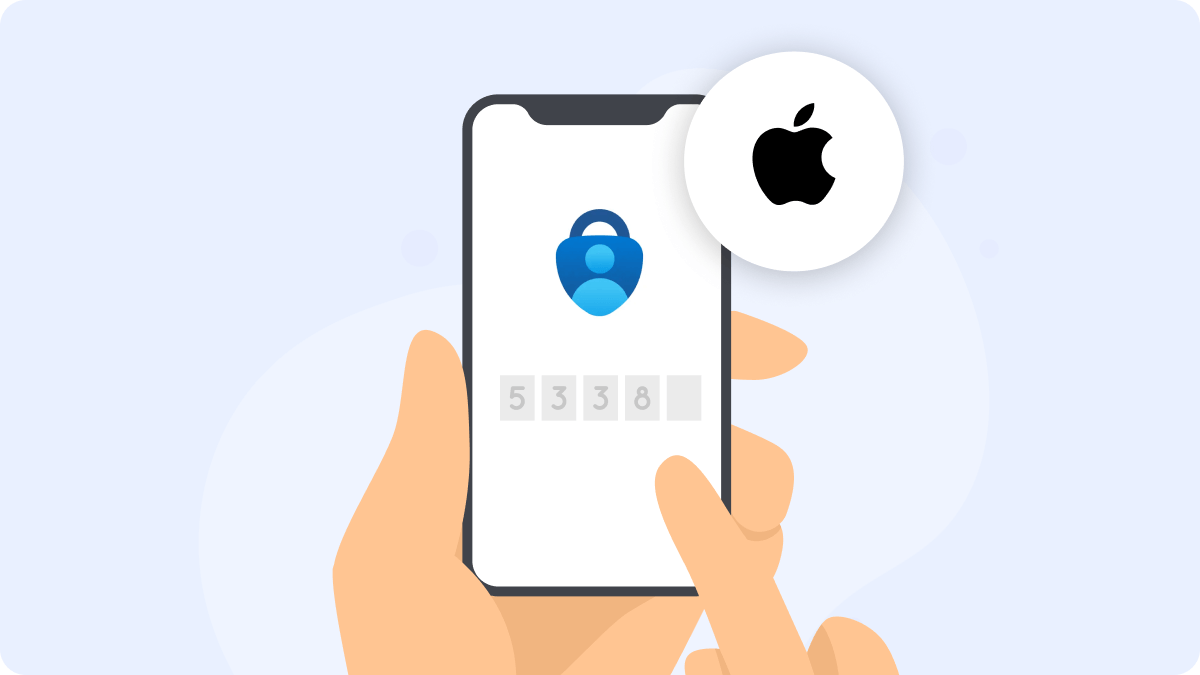
By Waseem A.
18 min read

By Waseem A.
21 min read

By Waseem A.
10 min read
Copyright ©2025 bestauthenticatorapp.com
Established in 2025, bestauthenticatorapp.com is dedicated to reviewing authenticator apps and exploring topics related to online security and account protection. Our team of cybersecurity experts, writers, and editors works tirelessly to help readers secure their digital lives. bestauthenticatorapp.com operates independently but collaborates with industry leaders to provide comprehensive insights into authentication We aim to deliver accurate and up-to-date reviews written according to strict editorial standards. These reviews prioritize honest and professional evaluations, considering both the technical capabilities and practical value of each product for users. While we strive for objectivity, rankings and reviews published on bestauthenticatorapp.com may take into account affiliate commissions we earn through links on our website. These commissions support our mission to provide free, high-quality information to our readers.