
How to Set Up an Authenticator App on Your New iPhone: A Step-by-Step Guide
By Waseem A.
10 min read
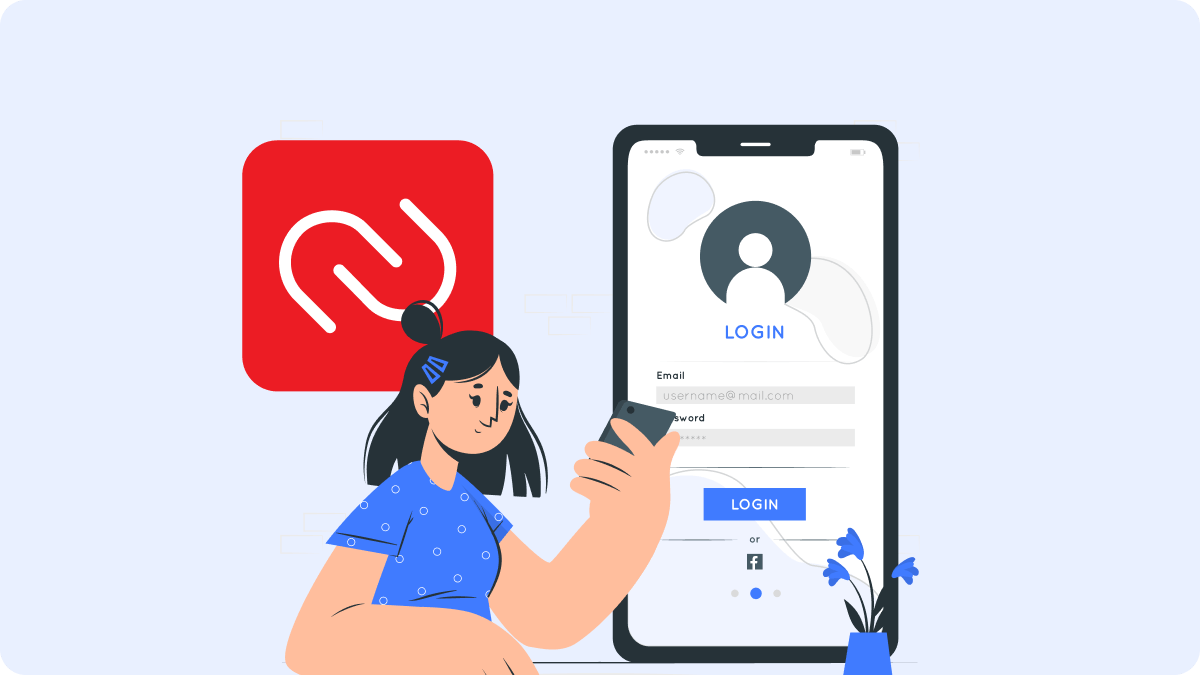
Two-factor authentication (2FA) has become an essential security feature in protecting online accounts from unauthorized access. In this blog, we will explore how does Authy work, diving into the core mechanisms behind its security, the technologies it uses, and how it compares to other 2FA solutions. If you’re looking for a secure, reliable 2FA app, stay tuned as we break down the ins and outs of Authy and how it stacks up against other authentication tools, including our very own Authenticator 7.
Authy is a mobile app that provides an additional layer of security to your online accounts by generating one-time passcodes (OTPs) through two-factor authentication. But how does it do this? Let’s start with the basics.
When you enable 2FA with Authy on an account, it generates a unique key (or secret) that is stored on both the server and your device. The Authy app generates time-based passcodes that are synced with the server. These passcodes change every 30 seconds, and you need to input the correct code when logging in. This ensures that even if your password is compromised, the attacker cannot access your account without the second factor.
At the heart of Authy’s operation are algorithms known as Time-based One-Time Password (TOTP) and HMAC-based One-Time Password (HOTP). Let’s break these down:
Both algorithms rely on a shared secret key stored on your device and the server, making them highly secure. Even if an attacker knows your previous codes, they won’t be able to guess the next one because they don’t have access to the secret key.
Authy stands out not only for its simplicity but also for its advanced security features. While most competitors offer basic SMS-based authentication, Authy goes a step further with encryption, multi-device synchronization, and account recovery options.
The key to securing 2FA tokens is encryption. Authy encrypts your account data using industry-standard encryption methods like AES-256. This ensures that even if the data is intercepted, it remains unreadable without the decryption key.
Furthermore, Authy’s server-side key storage is designed to keep your secret keys safe, even in the event of a data breach. Unlike other apps that rely on unprotected databases, Authy ensures your keys are stored securely and cannot be accessed without proper authorization.
Authy allows users to sync their 2FA tokens across multiple devices. This means that you don’t have to worry about losing access to your tokens if you change phones. The app supports syncing across smartphones, tablets, and even desktop apps, making it incredibly convenient.
If you lose your phone or it gets stolen, Authy’s backup feature allows you to restore your account on a new device. You can even recover access by verifying your identity through your phone number and email address. High-risk accounts, like cryptocurrency exchanges, require extra security layers, such as email verification and a 24-hour delay for withdrawal requests.
Authy’s primary function is to protect your accounts from unauthorized access, and it excels at this in several key ways.
Phishing attacks are one of the most common methods cybercriminals use to steal login credentials. Since Authy generates a unique code for every login attempt, even if a hacker gains access to your password, they will still need the time-sensitive code to gain access. This significantly reduces the risk of phishing attacks.
Authy’s encryption and secure key storage make it much harder for attackers to intercept and use your 2FA tokens. Unlike SMS-based 2FA, which is vulnerable to SIM swapping attacks, Authy’s encrypted tokens are generated within the app itself, providing an additional layer of security.
While Authy is beneficial for all types of accounts, it’s especially crucial for high-risk environments like cryptocurrency exchanges, banking apps, and business accounts. Let’s explore some use cases where Authy shines.
While Authy is an excellent 2FA solution, it’s important to compare it with other apps in the market to help you choose the best fit for your needs. Here’s how it stacks up:
Authenticator 7 stands out as the best solution for 2FA. It’s designed with advanced security features, including a secure key exchange process and better encryption than many competitors. Authenticator 7 offers easy multi-device syncing, secure backups, and seamless integration for developers. It’s the most reliable and user-friendly app for protecting your online accounts.
Google Authenticator is one of the most widely used 2FA apps, but it lacks some of the advanced features offered by Authy and Authenticator 7, such as secure backups, multi-device sync, and account recovery. It also doesn’t offer the same level of encryption and security features, making it a bit less secure.
Duo Security offers robust two-factor authentication, especially for enterprises. It provides a variety of authentication methods, including push notifications, but doesn’t offer as many user-friendly features as Authy and Authenticator 7. It also lacks the same level of integration options for individual users.

When it comes to securing your online accounts, Authenticator 7 stands out as the best option. Unlike other 2FA apps, it combines advanced encryption, secure key storage, and multi-device syncing with easy-to-use features that make it perfect for both individual users and developers. Whether you’re securing personal accounts or managing business logins, Authenticator 7 is the most reliable and secure solution available.
Understanding how Authy works and its underlying technology is key to appreciating its role in securing your online accounts. However, while Authy is a solid choice, Authenticator 7 takes security and user experience to the next level with its advanced features, developer tools, and cross-platform compatibility.
If you want to make sure your accounts are fully protected with the best possible 2FA solution, download Authenticator 7 today and experience superior security and peace of mind.

By Waseem A.
10 min read

By Steve M.
12 min read

By Steve M.
10 min read
Copyright ©2025 bestauthenticatorapp.com
Established in 2025, bestauthenticatorapp.com is dedicated to reviewing authenticator apps and exploring topics related to online security and account protection. Our team of cybersecurity experts, writers, and editors works tirelessly to help readers secure their digital lives. bestauthenticatorapp.com operates independently but collaborates with industry leaders to provide comprehensive insights into authentication We aim to deliver accurate and up-to-date reviews written according to strict editorial standards. These reviews prioritize honest and professional evaluations, considering both the technical capabilities and practical value of each product for users. While we strive for objectivity, rankings and reviews published on bestauthenticatorapp.com may take into account affiliate commissions we earn through links on our website. These commissions support our mission to provide free, high-quality information to our readers.