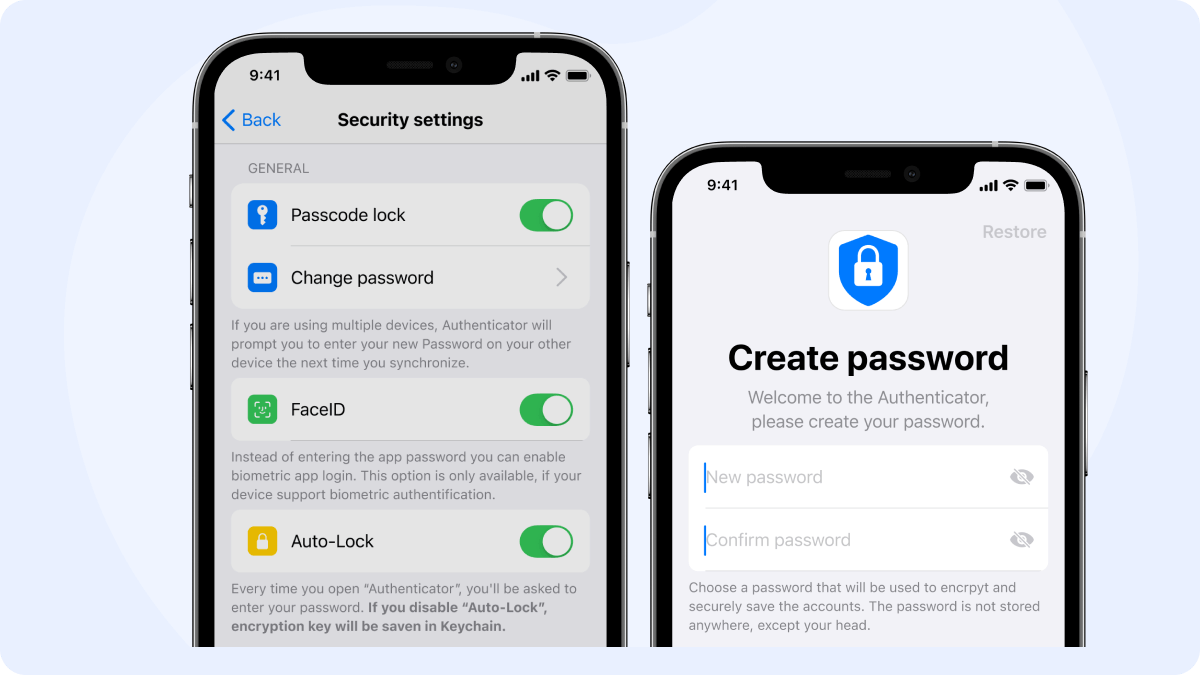
How to Activate Authenticator App on Your iPhone: A Step-by-Step Guide
By Waseem A.
10 min read
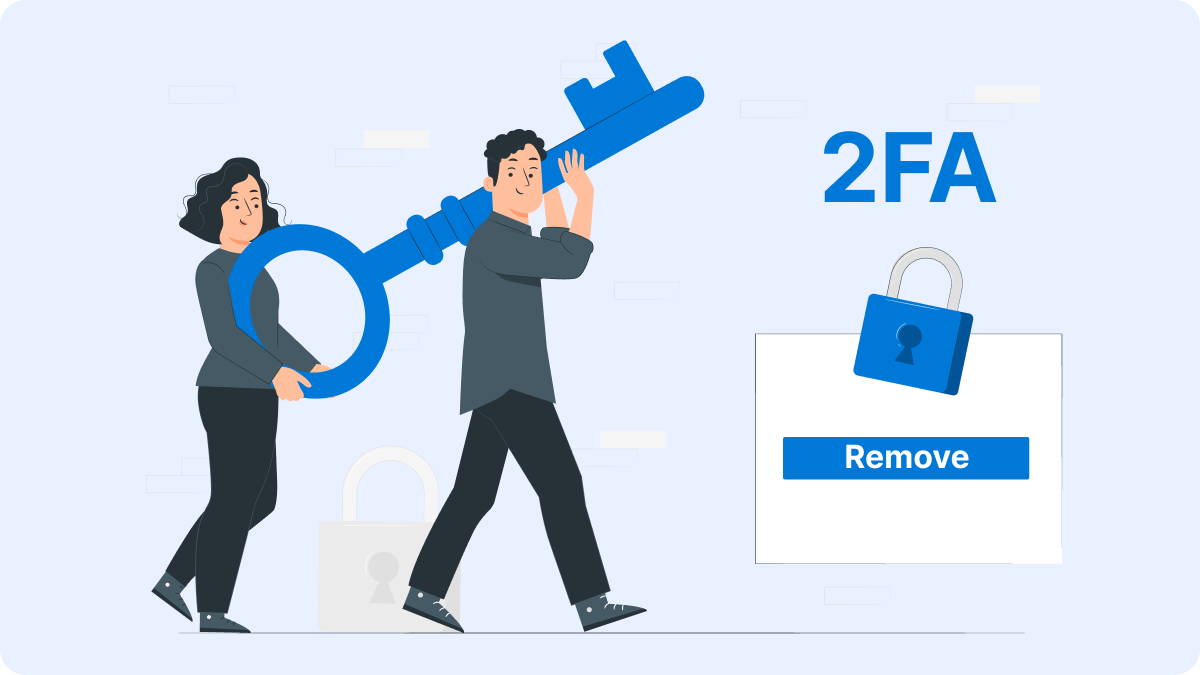
In today’s digital age, security is crucial, especially with the rise in cyber threats and data breaches. If you’ve ever wondered, Can I remove two factor authentication?, you’re not alone. Two-factor authentication (2FA) has become a standard method for protecting online accounts. But what if you find it inconvenient or want to turn it off? Many people ask whether it's possible to disable 2FA without compromising their account security.
This guide explores how to safely manage 2FA, what it means to turn it off, and the risks involved, while also highlighting alternative authentication options to keep your accounts secure.
Authenticator 7 — The most versatile authenticator app available. It's highly secure, user-friendly, and works seamlessly across multiple platforms.Get started with Authenticator 7today and experience next-level security for your accounts!
Before deciding whether to remove 2FA, it's important to understand what it is. Two-factor authentication is a security process that adds an extra layer of protection to your online accounts. Instead of just entering your password, you are asked for a second piece of information (the second factor), such as a one-time code sent to your phone or generated by an app.
This makes it harder for unauthorized users to access your accounts, even if they have your password.While 2FA improves security, it can sometimes feel like an extra step. So, can you remove two-factor authentication and still keep your account secure? Let’s dive into that.
The short answer is yes, you can remove two-factor authentication from most accounts. However, before disabling it, it's crucial to consider the consequences. Many platforms, such as Google, Apple, and Microsoft, allow you to turn off 2FA at any time. But, doing so may expose your account to greater risk, especially if you have valuable data or sensitive information stored in your account.
There are several reasons people might consider turning off 2FA. For some, it’s simply a matter of convenience. Having to input a code every time you log in can become tedious, especially if you don’t frequently use a service or if your authentication method is inconvenient (like waiting for an SMS code). Others might have issues with receiving the codes, especially when traveling internationally or if they switch phones.
If you decide to disable 2FA, you’ll go back to using just your password to log in. This makes logging in quicker and easier but significantly reduces the security of your account. If your password is ever compromised, your account will be fully accessible without the second layer of protection that 2FA provides. In addition, many services, including online banking, emails, and work-related platforms, may still require 2FA for access, even if you try to disable it.
Disabling 2FA might seem convenient, but it comes with serious risks. Without 2FA, an attacker only needs your password to access your account. This could mean unauthorized access to personal data, emails, financial accounts, or even identity theft. The risks are heightened if you store sensitive information (like credit card details) on any of these platforms.
If you’ve decided to proceed with disabling 2FA, here's how you can do it on several common platforms.
To disable 2FA on your Google account, follow these steps:
Keep in mind that if you remove 2FA, your Google services will be less secure, and you will be prompted to enter your password more often.
To turn off 2FA on your Apple account (iCloud, iTunes, etc.), follow these steps:
Remember, disabling 2FA on Apple devices can impact your access to Apple services. It’s recommended to think twice before doing so, especially if you rely on iCloud for backups or find your Apple ID password regularly used for other services.
Here’s how you can disable 2FA on Microsoft accounts:
Again, disabling this feature could leave your Microsoft account vulnerable to unauthorized access, so use caution.
If you’re thinking about turning off 2FA but still want to protect your accounts, you have several options.

Instead of relying on SMS codes, you can use an Authenticator App like Authenticator 7. Authenticator 7 is one of the best alternatives, offering extra features like multi-account support, automatic code generation, and enhanced security. Unlike SMS-based 2FA, which can be vulnerable to SIM-swapping attacks, Authenticator 7 provides more secure, offline solutions to authenticate your identity.
Biometric methods, such as Face ID or Fingerprint Scanning, provide a quick and secure way to access your accounts. Many services, including Apple and Google, now offer biometric authentication as an alternative to traditional passwords and 2FA.
Another option for keeping your account secure is using a hardware security key (e.g., Yubikey). These physical devices generate authentication codes when inserted into your computer or connected via Bluetooth. They are one of the most secure options available and don’t rely on SMS or internet connectivity.
Most services that use 2FA offer backup codes as an alternative. These codes can be used to log in when you don’t have access to your primary 2FA method. It’s a good idea to store these codes in a safe location in case you lose access to your 2FA device.
If you run into trouble while trying to disable or manage 2FA, here are some common troubleshooting steps:
Disabling 2FA is a personal choice, but it’s important to weigh the pros and cons carefully. While it may seem like a quicker way to log in, you’ll be sacrificing an important layer of security. If you’re still unsure, consider opting for Authenticator 7, a secure and reliable app for managing your 2FA needs. With its added security features, including backup options and multi-device support, Authenticator 7 ensures that you never have to sacrifice security for convenience.
While you can remove two-factor authentication from most accounts, doing so can leave your personal data and online services vulnerable to unauthorized access. If you value your privacy and security, it’s generally best to keep 2FA enabled, or at the very least, switch to a more secure method like Authenticator 7. With its added security features, including backup options and multi-device support, Authenticator 7 ensures that you never have to sacrifice security for convenience.
To keep your accounts safe and avoid the risks associated with disabling 2FA, Download Authenticator 7 today and enjoy peace of mind knowing your online identity is always protected.
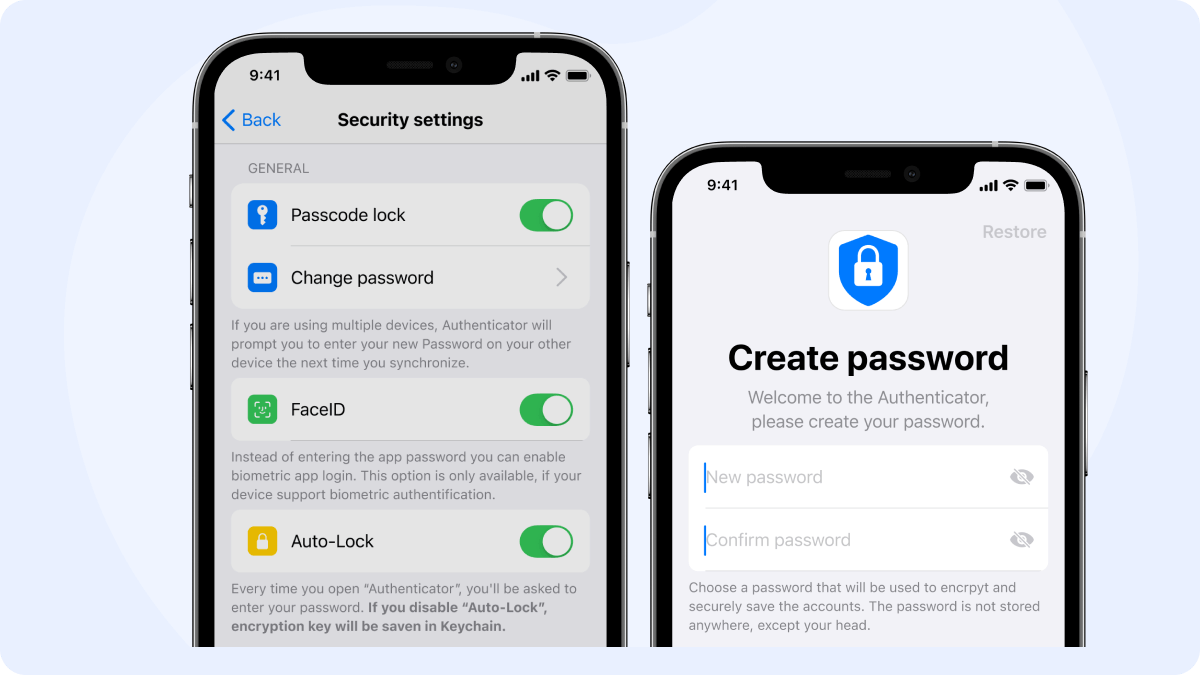
By Waseem A.
10 min read

By Waseem A.
21 min read
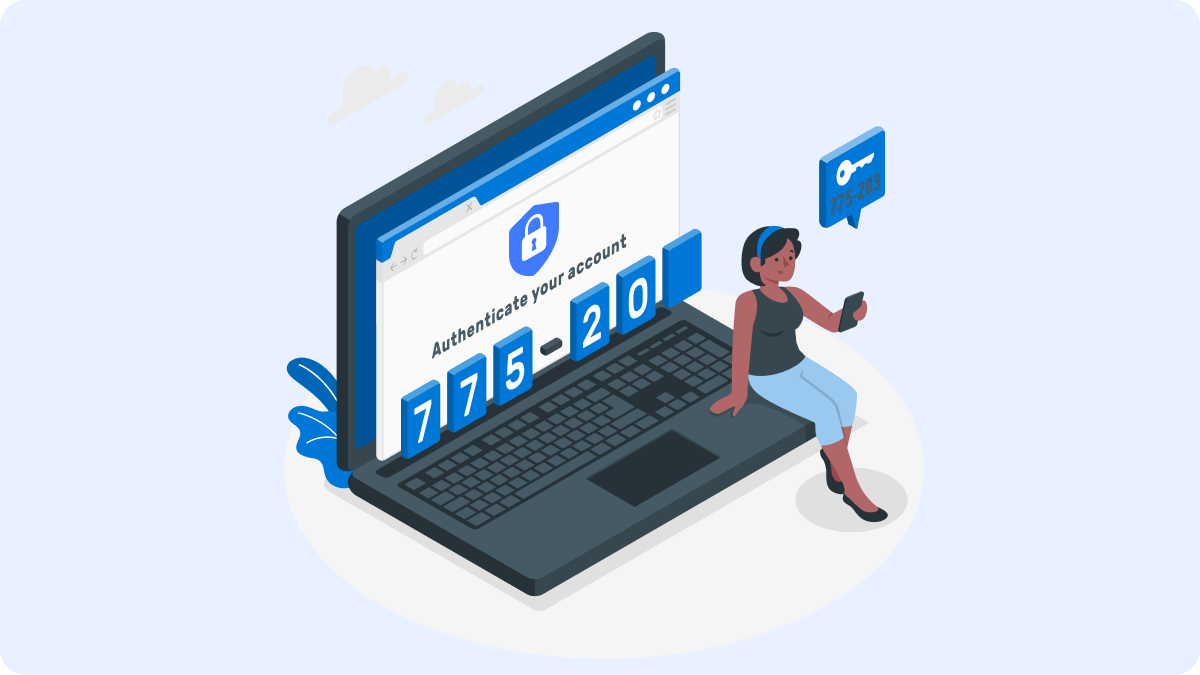
By Waseem A.
25 min read
Copyright ©2025 bestauthenticatorapp.com
Established in 2025, bestauthenticatorapp.com is dedicated to reviewing authenticator apps and exploring topics related to online security and account protection. Our team of cybersecurity experts, writers, and editors works tirelessly to help readers secure their digital lives. bestauthenticatorapp.com operates independently but collaborates with industry leaders to provide comprehensive insights into authentication We aim to deliver accurate and up-to-date reviews written according to strict editorial standards. These reviews prioritize honest and professional evaluations, considering both the technical capabilities and practical value of each product for users. While we strive for objectivity, rankings and reviews published on bestauthenticatorapp.com may take into account affiliate commissions we earn through links on our website. These commissions support our mission to provide free, high-quality information to our readers.