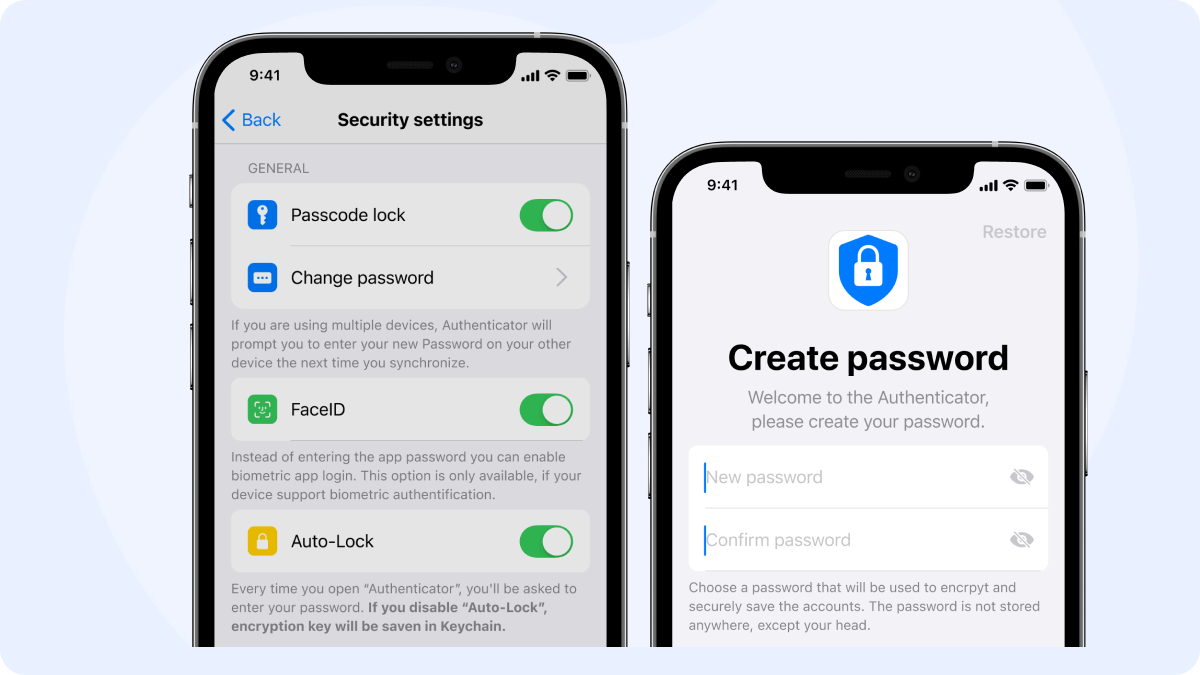
How to Use the Authenticator App on Your iPhone for Extra Protection
By Waseem A.
10 min read

In today’s digital age, keeping your social media accounts secure is more important than ever. Facebook, being one of the most popular platforms worldwide, has become a prime target for hackers and other malicious actors. Fortunately, Facebook offers a security feature known as Two-Factor Authentication (2FA), which adds an extra layer of protection to your account. If you’re wondering how does two-factor authentication work on Facebook, how to set it up, or why it’s important, you’ve come to the right place.
Authenticator 7 — The most versatile authenticator app available. It's highly secure, user-friendly, and works seamlessly across multiple platforms.Get started with Authenticator 7today and experience next-level security for your accounts!
Two-factor authentication (2FA) is a security process that requires users to provide two types of information before they can access their account. Instead of only needing a password, Facebook will ask for a second verification method. This significantly reduces the chances of someone accessing your account without your permission, even if they have your password.
In most cases, Facebook will use either a code sent to your phone via text message or an authentication app, making it much harder for hackers to break into your account. The idea is that even if a hacker knows your password, they would still need access to your phone or the second verification method to gain access to your Facebook account.
The importance of enabling 2FA cannot be overstated. With millions of active users worldwide, Facebook is a frequent target for cybercriminals. Here are some compelling reasons why you should enable 2FA on your account:
Your Facebook account contains a wealth of personal information, from your photos and status updates to sensitive messages. Enabling 2FA ensures that only you can access this data, reducing the risk of identity theft or your information being compromised.
While passwords are essential, they are no longer enough on their own. Passwords can be stolen through phishing, data breaches, or by simply being weak. 2FA adds an additional layer of defense that significantly reduces the likelihood of unauthorized access.
By enabling two-factor authentication, you can rest easy knowing that your account is more secure. It’s a simple, effective way to prevent unauthorized access and keep your Facebook activity private.
Setting up 2FA on Facebook is quick and easy. Here’s a step-by-step guide to ensure your account is protected.
Facebook offers several methods of receiving your second form of authentication:
Backup Codes: You can generate backup codes to use in case you lose access to your primary 2FA method.

Follow the on-screen instructions to complete the setup. If you choose the text message option, you’ll need to enter your phone number. If you opt for an authentication app, you’ll need to scan a QR code using your app.
Once you’ve completed these steps, two-factor authentication will be active on your Facebook account.
There are several ways to receive your two-factor authentication code. Each method has its pros and cons, so it’s important to choose the one that works best for you.
One of the most common methods of 2FA is receiving a code via SMS to your mobile phone. While this is easy to set up and use, it is not the most secure. Hackers can potentially intercept text messages, especially if they have access to your phone number through SIM swapping attacks.
Using an authentication app like Google Authenticator or Authenticator 7 is a more secure option. These apps generate a new, time-sensitive code every 30 seconds, which means the codes are constantly changing. Even if a hacker knows your password, they would still need access to your phone or authentication app to log in.
Facebook also allows you to generate backup codes in case you lose access to your primary 2FA method (e.g., if you lose your phone). These codes can be printed out and stored in a safe place for emergencies.
While Google Authenticator and other apps are popular options for 2FA, Authenticator 7 stands out for several reasons:
Authenticator 7 offers a user-friendly interface that makes it simple for anyone to set up and use. It’s designed to be intuitive and fast, which is ideal for users who want quick and easy access to their accounts without the hassle of complicated setup processes.
Authenticator 7 provides robust security measures, ensuring your login codes are protected and difficult for hackers to access. Its encryption ensures that your authentication data is stored securely on your device.
Authenticator 7 supports multiple accounts, allowing you to manage all your 2FA codes in one place. This is ideal for users who need to secure various accounts across different platforms, including Facebook, Google, and other services.
Unlike some other apps, Authenticator 7 offers options for securely backing up your data. This means that if you lose your device, you won’t lose access to your accounts. This feature sets Authenticator 7 apart from many competitors, providing additional peace of mind.
Two-factor authentication is a crucial step in protecting your Facebook account from unauthorized access. By adding an extra layer of security, 2FA makes it far more difficult for hackers to break into your account, even if they have your password. Whether you choose SMS, an authentication app, or backup codes, enabling 2FA is one of the best ways to safeguard your personal information.
For the highest level of security and convenience, Authenticator 7 stands out as the top choice. Its ease of use, robust security features, and support for multiple accounts make it a winner when it comes to protecting your Facebook account.
Don't wait for an account breach to take action. Download Authenticator 7 today and secure your Facebook and other online accounts with peace of mind.
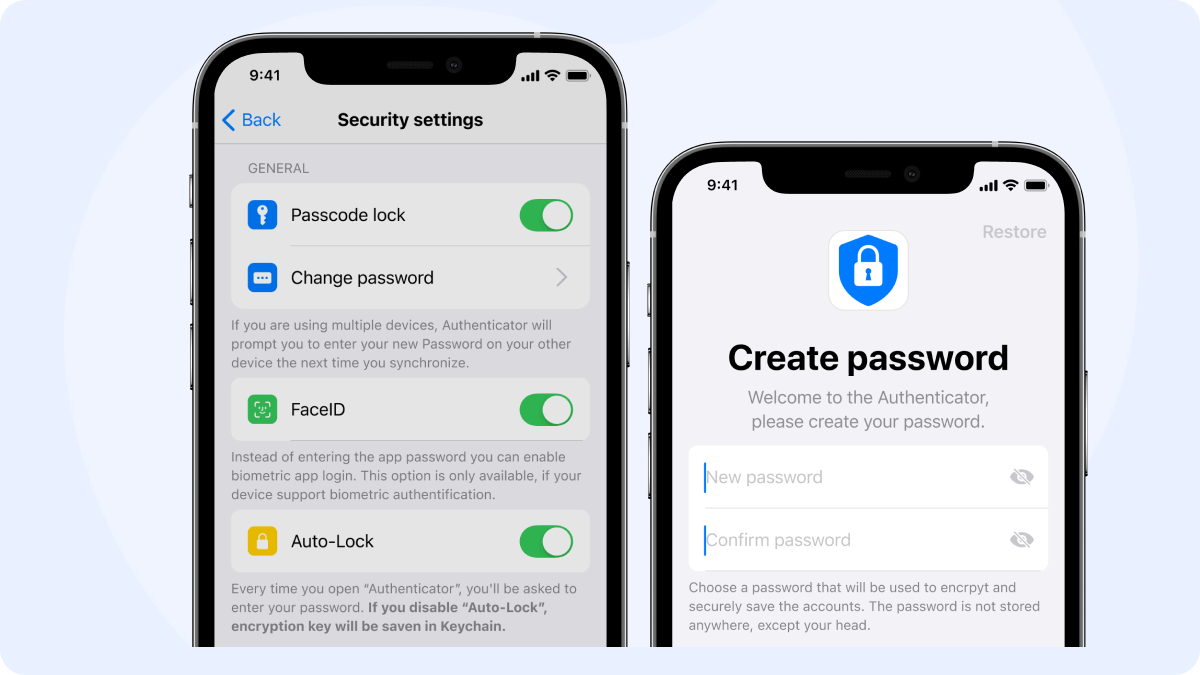
By Waseem A.
10 min read
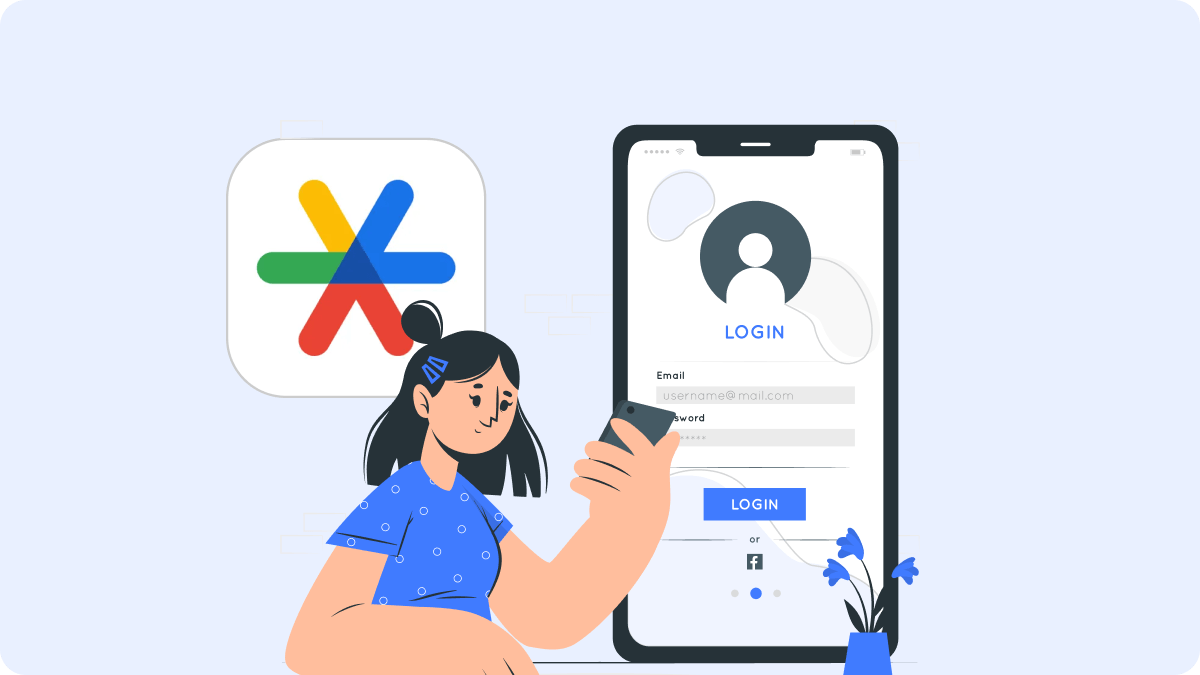
By Waseem A.
14 min read

By Waseem A.
6 min read
Copyright ©2025 bestauthenticatorapp.com
Established in 2025, bestauthenticatorapp.com is dedicated to reviewing authenticator apps and exploring topics related to online security and account protection. Our team of cybersecurity experts, writers, and editors works tirelessly to help readers secure their digital lives. bestauthenticatorapp.com operates independently but collaborates with industry leaders to provide comprehensive insights into authentication We aim to deliver accurate and up-to-date reviews written according to strict editorial standards. These reviews prioritize honest and professional evaluations, considering both the technical capabilities and practical value of each product for users. While we strive for objectivity, rankings and reviews published on bestauthenticatorapp.com may take into account affiliate commissions we earn through links on our website. These commissions support our mission to provide free, high-quality information to our readers.