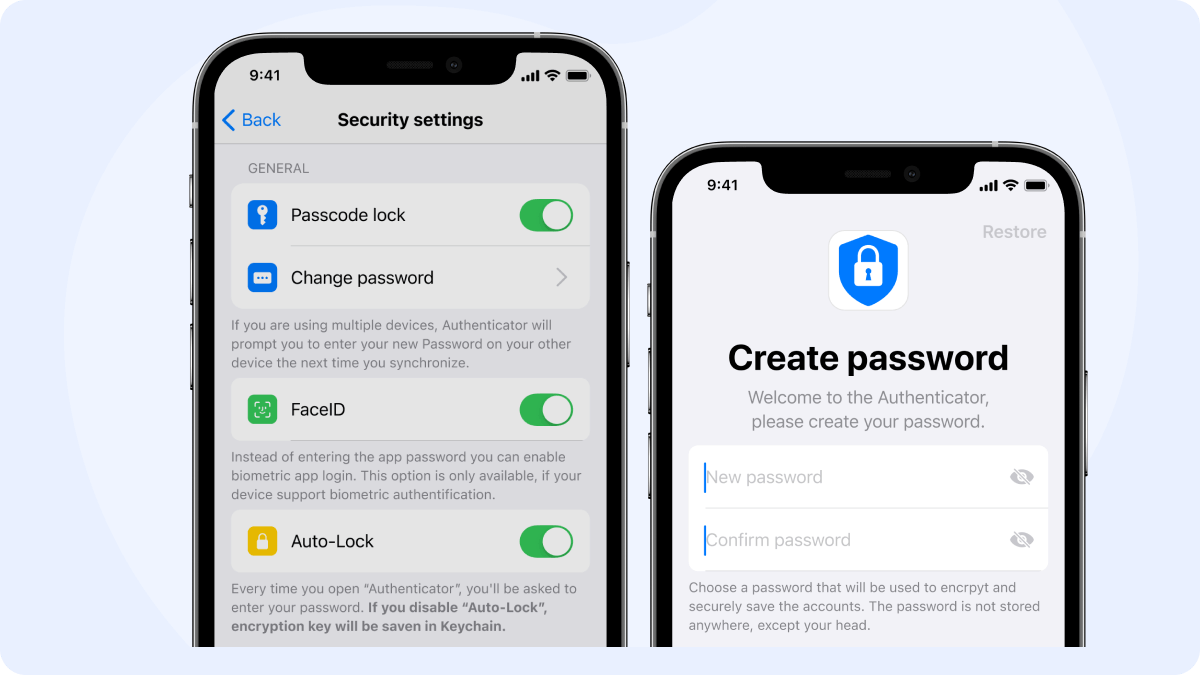
How to Activate Authenticator App on Your iPhone: A Step-by-Step Guide
By Waseem A.
10 min read

Microsoft Authenticator Apple Watch was once a convenient solution for managing two-factor authentication (2FA) on the go. However, Microsoft has discontinued support for its Apple Watch app, leaving users searching for a reliable alternative. If you’re looking for a seamless way to approve authentication requests from your wrist, Authenticator 7 has stepped in to fill that gap.
In this guide, we’ll walk you through why Microsoft Authenticator no longer works on Apple Watch, and how Authenticator 7 offers a smooth and secure experience for Apple Watch users.
Authenticator 7 — The most versatile authenticator app available. It's highly secure, user-friendly, and works seamlessly across multiple platforms.Get started with Authenticator 7today and experience next-level security for your accounts!
Previously, Microsoft allowed users to approve 2FA requests directly from their Apple Watch, eliminating the need to reach for a phone. But in 2023, Microsoft ended support for its Apple Watch companion app, stating that it was focusing on security and performance enhancements for the iOS version instead. So, what now?
Authenticator 7 is a feature-rich authentication app designed to deliver the same on-wrist convenience that Microsoft’s app used to offer. It works seamlessly with your Apple Watch, letting you:
It supports all major services including Microsoft accounts, Google, Facebook, and many more.
Head to the App Store and search for “Authenticator 7.” Download and install it on your iPhone. Open the app and start adding your accounts using QR codes or manual setup.
Ensure your Apple Watch is paired with your iPhone and running the latest watchOS version. Open the Watch app on your iPhone and scroll to find Authenticator 7. Enable “Show App on Apple Watch” to install it.
Once installed, Authenticator 7 automatically syncs your 2FA codes to your Apple Watch. You can now view codes and approve requests directly from your wrist.

While Microsoft Authenticator no longer supports the Apple Watch, you don’t have to sacrifice convenience or security. Authenticator 7 is a powerful, easy-to-use alternative that brings two-factor authentication to your wrist. Whether you're managing work or personal accounts, it’s a smart solution for anyone who values both mobility and security.
No, Microsoft Authenticator no longer supports Apple Watch as of 2023.
Authenticator 7 is one of the best alternatives, offering full Apple Watch support and secure 2FA functionality.
Yes, Authenticator 7 supports TOTP, so you can use it for Microsoft, Google, Facebook, and many other services.
Yes, it offers secure backup and sync via iCloud for peace of mind.
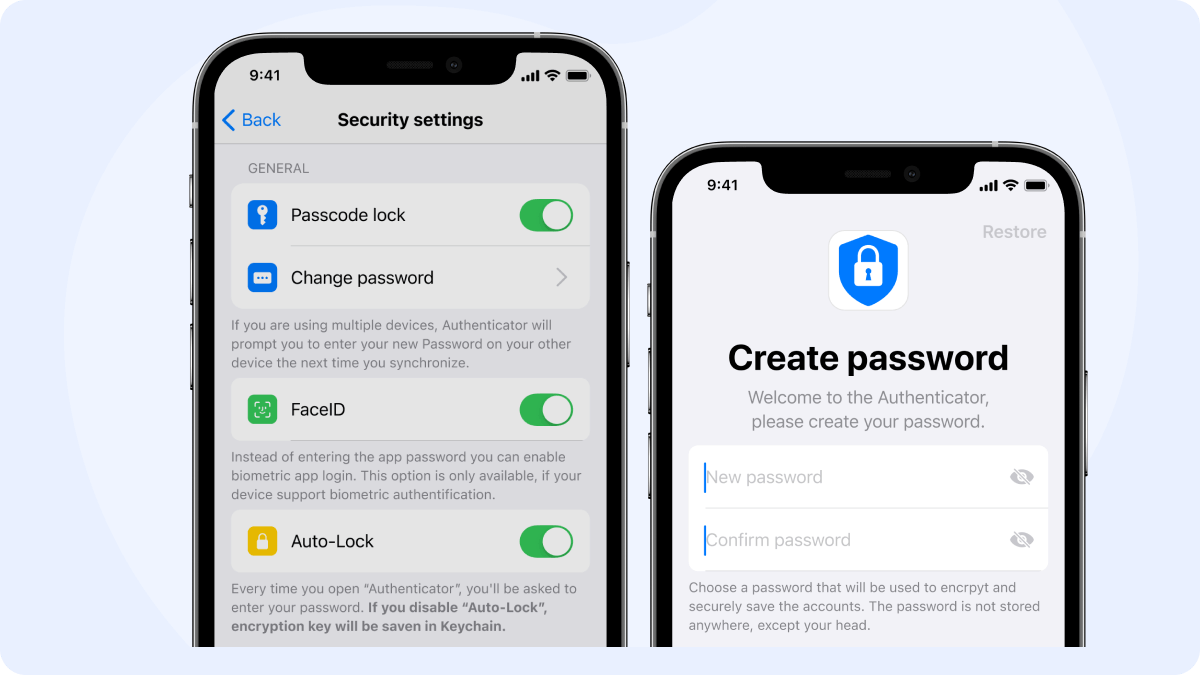
By Waseem A.
10 min read
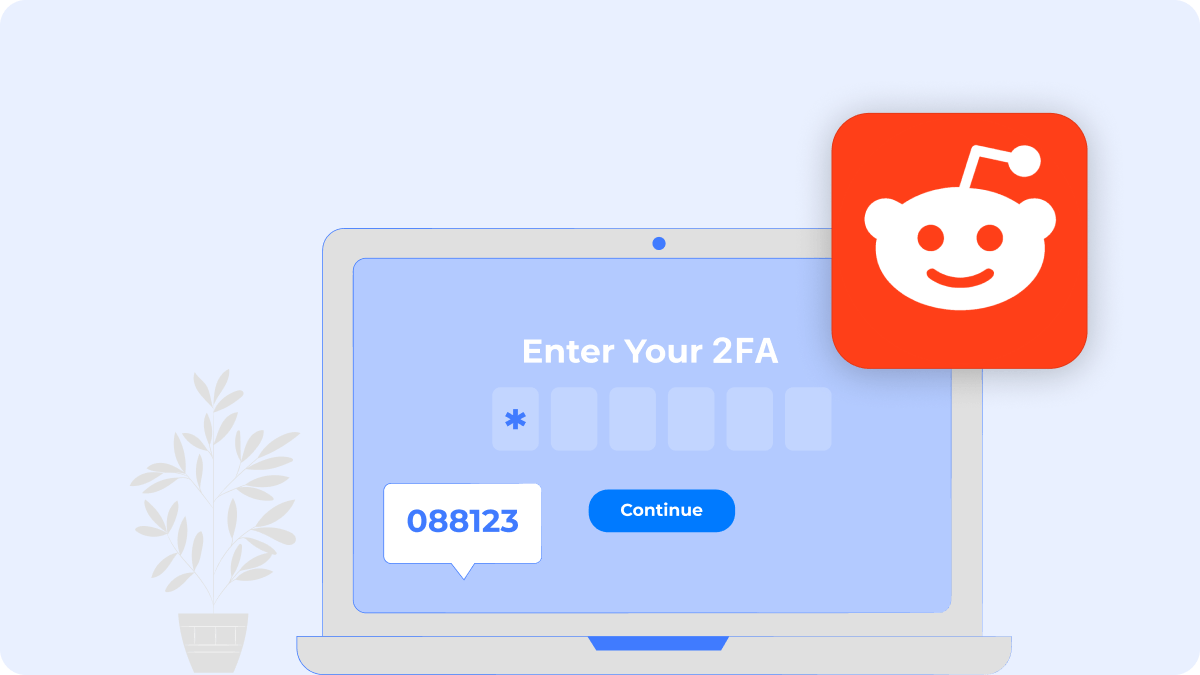
By Waseem A.
24 min read
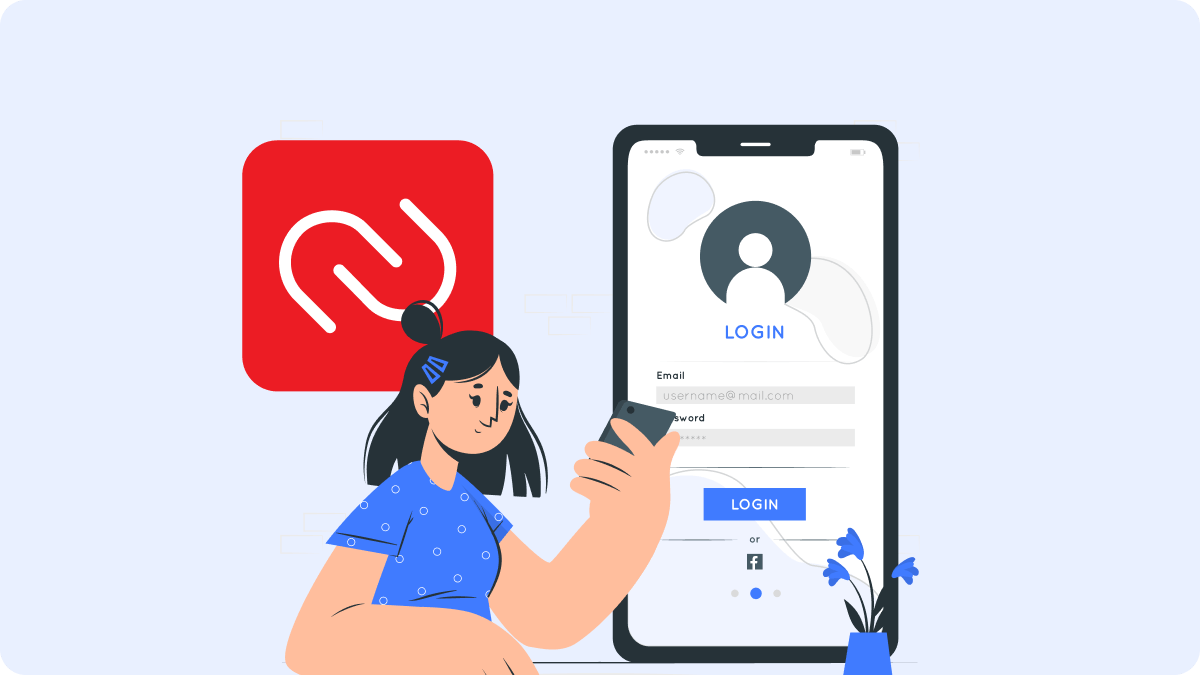
By Waseem A.
13 min read
Copyright ©2025 bestauthenticatorapp.com
Established in 2025, bestauthenticatorapp.com is dedicated to reviewing authenticator apps and exploring topics related to online security and account protection. Our team of cybersecurity experts, writers, and editors works tirelessly to help readers secure their digital lives. bestauthenticatorapp.com operates independently but collaborates with industry leaders to provide comprehensive insights into authentication We aim to deliver accurate and up-to-date reviews written according to strict editorial standards. These reviews prioritize honest and professional evaluations, considering both the technical capabilities and practical value of each product for users. While we strive for objectivity, rankings and reviews published on bestauthenticatorapp.com may take into account affiliate commissions we earn through links on our website. These commissions support our mission to provide free, high-quality information to our readers.