
How Many Authenticator Apps Are There? Exploring Available Options
By Waseem A.
21 min read

In today’s interconnected world, securing your online accounts has become increasingly important. With so many options available, you may be wondering which authenticator app is the best for protecting your sensitive information. Relying on just a password is no longer enough, especially with the rise of cyber threats and identity theft.
Authenticator apps generate time-sensitive codes for two-factor authentication (2FA), adding an extra layer of security.
In this article, we will explore some of the top contenders and explain why Authenticator 7 stands out as the best option, offering superior security, user-friendly features, and seamless integration with various platforms.
Authenticator 7 — The most versatile authenticator app available. It's highly secure, user-friendly, and works seamlessly across multiple platforms.Get started with Authenticator 7today and experience next-level security for your accounts!

Authenticator 7 is one of the most versatile and feature-rich authenticator apps available today, offering a seamless and secure way to manage two-factor authentication (2FA) across multiple devices. Unlike traditional authenticator apps that limit access to mobile devices, Authenticator 7 supports iOS, Android, Windows, and macOS, making it the ultimate all-in-one security solution.
This app works with major services like Google, Facebook, Microsoft, Amazon, and more, ensuring comprehensive protection for your online accounts. Below are the standout features that make Authenticator 7 the best authenticator app available today.
One of the biggest advantages of Authenticator 7 is its compatibility across multiple platforms. Whether you use an iPhone, Android smartphone, Windows PC, or Mac, you can access your authentication codes without being tied to a single device.
Many traditional 2FA apps restrict users to mobile-only access, which can be inconvenient in certain situations. With Authenticator 7, you can sync your authentication codes across all your devices, ensuring you always have access when you need it.
Unlike other authenticator apps that limit the number of devices you can use, Authenticator 7 allows unlimited device connections under a single account.
This feature is especially beneficial for users who manage multiple accounts and devices. Whether it’s a work laptop, personal desktop, smartphone, or tablet, all of your authentication codes remain securely synced across them. No more worrying about losing access to your 2FA codes when switching devices.
Security meets convenience with biometric authentication in Authenticator 7. Instead of entering a password every time you access the app, you can use fingerprint scanning or facial recognition for quick and secure access.
This feature ensures that only you can access your authentication codes, adding an extra layer of protection against unauthorized logins.
Authenticator 7 goes beyond just generating 2FA codes—it also includes a built-in password manager. With this feature, you can securely store and manage your login credentials in one place, reducing the hassle of remembering multiple passwords.
This all-in-one approach enhances security by ensuring that your passwords and authentication codes are easily accessible while staying encrypted and protected.
To give users peace of mind, Authenticator 7 offers a 30-day money-back guarantee. This means you can try out the app risk-free and, if you're not satisfied, request a full refund within the first 30 days of purchase.
This commitment to customer satisfaction makes Authenticator 7 a no-risk investment for securing your online accounts.

2FAS is a free, open-source authenticator app that stands out for its privacy-centric approach. It’s known for its minimal data collection and simple, user-friendly interface. While 2FAS may not offer as many features as some of its competitors, its strong emphasis on security and privacy makes it a solid option for many users. Here are some key highlights:
One of the major selling points of 2FAS is its minimal data collection policy. Unlike many other apps that gather personal information, 2FAS collects only the data necessary for its operation, which enhances user privacy and security.
2FAS is available on Android, iOS, and even as a browser extension, providing flexibility for users who need to access their codes across different devices and platforms.
Another significant advantage of 2FAS is its support for encrypted backups. Users can securely back up their tokens to prevent losing access to their accounts, and the app supports cloud backups using services like Google Drive, ensuring your data is safe.
Unlike many other authenticator apps that require users to create an account, 2FAS allows you to start using the app without the need for registration. This makes it a quick and easy solution for those who want to enhance their security without the hassle of creating an account.

Aegis Authenticator is an open-source app designed specifically for Android devices. While it may not have the same multi-platform support as other apps, it’s a popular choice among Android users due to its focus on privacy and customization options. Here’s a closer look at its features:
Aegis takes privacy seriously and does not collect any personal data. This makes it a top choice for users who are particularly concerned about their privacy and security.
Aegis allows users to customize the app’s interface, making it more personalized and user-friendly. Whether you prefer a minimalist design or a more feature-rich layout, Aegis offers flexibility to suit your needs.
Aegis makes it easy to import and export tokens between devices. This flexibility ensures that you can transfer your data seamlessly, whether you’re upgrading to a new device or switching to another authenticator app.
Backups are simple to manage with Aegis, ensuring that you won’t lose access to your tokens if you switch devices or need to restore your account.
A user shared their experience with Aegis:
"Aegis Authenticator doesn't report any data collection, and we found it easy to import and export our tokens to and from other authentication apps."

Microsoft Authenticator is a popular choice for both Microsoft and non-Microsoft users alike. It’s particularly useful for those who are already using Microsoft services like Office 365, OneDrive, or Outlook, but it also supports a wide range of other services. Some of its key features include:
Microsoft Authenticator allows users to sign in to their accounts without a password, using biometric verification instead. This provides a more secure and streamlined login experience.
Microsoft Authenticator supports managing multiple accounts, including non-Microsoft services such as Google, Facebook, and more, making it a versatile option for users who want to consolidate their security across various platforms.
With Microsoft Authenticator, your account credentials can be securely backed up to the cloud, ensuring that your data is safe in case of device loss or failure.
For additional security, Microsoft Authenticator offers an app lock feature, which allows you to protect the app with a PIN or biometric lock.

Google Authenticator is one of the most widely used and trusted authenticator apps, known for its simplicity and ease of use. Key features include:
Google Authenticator makes it easy to add accounts by simply scanning QR codes. The app is designed to be user-friendly and straightforward, making it a great option for beginners.
One of the major advantages of Google Authenticator is that it works offline. You can generate authentication codes even if you don’t have an active internet connection, which can be a lifesaver in certain situations.
Google Authenticator does not share your data with Google, which is a key benefit for users who are concerned about privacy. While Google may collect data from other services, Google Authenticator keeps your data private.
When choosing the best authenticator app for your needs, it’s important to evaluate various features that impact security, usability, and accessibility. Not all authenticator apps are created equal—some offer multi-device syncing, while others focus solely on security without backup options. Below are the most crucial factors to consider before making a decision.
The primary function of an authenticator app is to enhance account security by generating time-sensitive codes for two-factor authentication (2FA). However, not all apps provide the same level of protection. Look for the following security features:
Authenticator apps should work seamlessly across multiple devices and operating systems to ensure accessibility whenever and wherever you need your codes. Consider these factors:
An authenticator app should offer a simple and intuitive interface, making it easy to generate, manage, and retrieve authentication codes. Consider the following usability features:
Losing access to an authenticator app can be a nightmare, especially if you don’t have a backup plan. Some apps provide built-in recovery options, while others require users to manually store backup codes. Consider the following:
While there are many authenticator apps on the market, each with its own unique features, Authenticator 7 stands out as a top choice due to its comprehensive security features, multi-platform support, and user-friendly design. Its ability to secure unlimited devices under a single account and integrate with a variety of services makes it a versatile and reliable option. Whether you’re a casual user or someone managing multiple accounts, Authenticator 7 provides an excellent solution for enhancing your online security.
If you’re looking to experience enhanced security and convenience in securing your online accounts, consider downloading Authenticator 7 today. With its risk-free 30-day money-back guarantee, you have nothing to lose and everything to gain when it comes to protecting your online presence.

By Waseem A.
21 min read

By Steve M.
4 min read
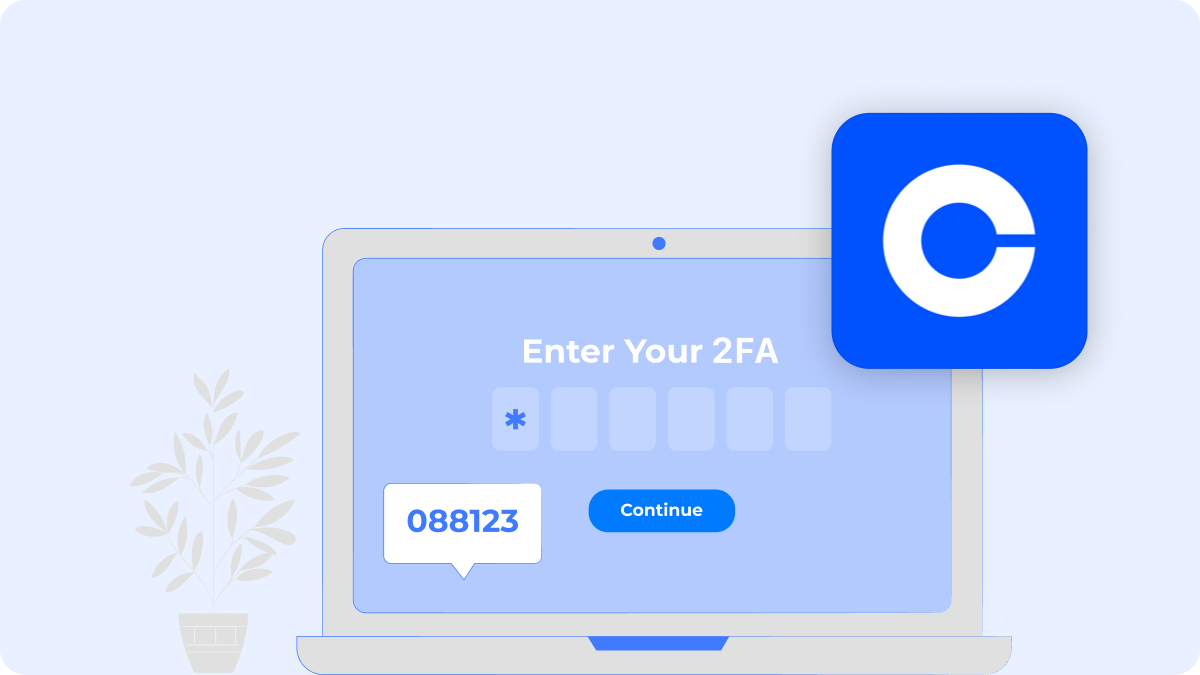
By Waseem A.
9 min read
Copyright ©2025 bestauthenticatorapp.com
Established in 2025, bestauthenticatorapp.com is dedicated to reviewing authenticator apps and exploring topics related to online security and account protection. Our team of cybersecurity experts, writers, and editors works tirelessly to help readers secure their digital lives. bestauthenticatorapp.com operates independently but collaborates with industry leaders to provide comprehensive insights into authentication We aim to deliver accurate and up-to-date reviews written according to strict editorial standards. These reviews prioritize honest and professional evaluations, considering both the technical capabilities and practical value of each product for users. While we strive for objectivity, rankings and reviews published on bestauthenticatorapp.com may take into account affiliate commissions we earn through links on our website. These commissions support our mission to provide free, high-quality information to our readers.