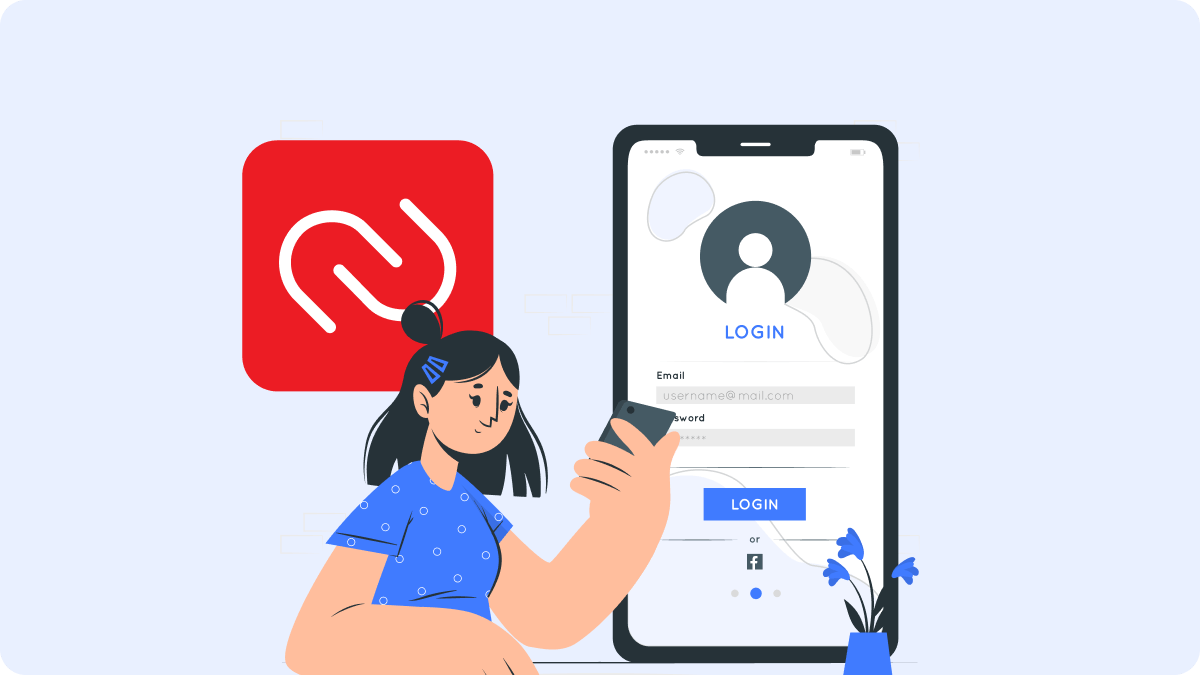
How Does Authy Work? A Complete Guide to Two-Factor Authentication
By Waseem A.
13 min read

In today’s digital world, securing your online accounts has become more crucial than ever. Two-factor authentication (2FA) is a key component in protecting your personal information from unauthorized access. If you're seeking an Authy desktop alternative, you are likely looking for reliable and secure ways to manage your two-factor authentication across multiple platforms. This blog will explore the top alternatives to Authy for desktop use, ensuring that you continue to protect your accounts effectively.
While Authy is a popular choice for two-factor authentication, many users are looking for options that might offer different features or better integration with their workflows. Whether you're seeking more customization options or a simpler user interface, there are several great alternatives that can provide robust security and ease of use for your 2FA needs. Below, we’ll dive into some of the best alternatives to Authy, focusing on their unique features and benefits.
Authenticator 7 — The most versatile authenticator app available. It's highly secure, user-friendly, and works seamlessly across multiple platforms.Get started with Authenticator 7today and experience next-level security for your accounts!
When it comes to secure two-factor authentication, this app stands out as one of the best alternatives to Authy. This app offers a streamlined, user-friendly experience without compromising on security. With its powerful features, including encrypted backups and the ability to sync across multiple devices, it ensures that your authentication codes are always within reach, no matter where you are.

What makes Authenticator 7 particularly compelling is its cross-platform compatibility. Whether you're on Windows, macOS, or Linux, this app seamlessly integrates into your desktop environment. Furthermore, the app is lightweight and fast, making it an excellent choice for users who prioritize speed without sacrificing security.
Microsoft Authenticator is another solid choice for users seeking an Authy desktop alternative. It offers a straightforward interface and strong security features, including multi-account support and backup options. The app also supports biometric authentication for added convenience, allowing you to unlock your 2FA codes using facial recognition or fingerprint scanning.
While Microsoft Authenticator is more commonly associated with mobile devices, its desktop app also provides an excellent solution for managing your 2FA codes. Integration with your Microsoft account allows for seamless management of multiple services under one roof.
Google Authenticator is widely recognized for its simplicity and effectiveness. This app supports multiple accounts and offers a clean, minimalist interface. Although it doesn't include some of the more advanced features of other alternatives, such as cloud backups or sync across devices, it remains a reliable option for those who value simplicity and straightforwardness.
What sets Google Authenticator apart is its reputation for reliability. The app generates secure, time-based one-time passwords (TOTPs), making it a trusted solution for securing online accounts. It is available for both mobile and desktop platforms, though users may need third-party software to sync the app to their desktop.
LastPass Authenticator is a great choice for users already utilizing LastPass for password management. It integrates directly with your LastPass account, offering seamless 2FA functionality without requiring additional setup. In addition to one-time password generation, LastPass Authenticator supports push notifications, making it easy to approve or deny authentication requests with a single tap.
This app also provides an easy-to-use interface, and its ability to sync across devices ensures that your 2FA codes are always accessible, whether you're on your desktop or mobile device. LastPass Authenticator offers both standard and backup authentication methods, giving users flexibility in securing their accounts.
Duo Mobile offers robust security features, making it a great alternative to Authy. With support for push notifications, one-time passcodes, and the ability to authenticate via biometrics, Duo Mobile is a solid choice for both personal and enterprise use. It also includes additional layers of protection, such as device health checks, to ensure that your authentication codes are safe even if your device is compromised.
Duo Mobile’s intuitive interface and powerful features have made it a popular choice for businesses and individuals looking for more control over their 2FA security. The desktop app provides seamless integration with popular platforms and services, ensuring that your login process remains secure at all times.
Choosing the right Authy desktop alternative depends on your needs and preferences. While Authenticator 7 offers the best balance of security, speed, and cross-platform compatibility, other apps like Microsoft Authenticator, Google Authenticator, LastPass Authenticator, and Duo Mobile also provide excellent solutions for securing your online accounts. Regardless of which alternative you choose, implementing two-factor authentication is an essential step in protecting your sensitive data from cyber threats.
There are several great alternatives to Authy for desktop, including Authenticator 7, Microsoft Authenticator, Google Authenticator, LastPass Authenticator, and Duo Mobile. Each offers unique features, so choosing the right one depends on your preferences and security needs.
Yes, Google Authenticator is a reliable and simple alternative to Authy, especially for users who prefer a minimalist interface and basic two-factor authentication features.
Yes, Microsoft Authenticator can be used on desktops, and it integrates well with Microsoft accounts. It also supports other platforms, providing a solid solution for two-factor authentication.
While LastPass Authenticator is designed to work seamlessly with LastPass, it can also be used with other password managers and services for generating 2FA codes.
Duo Mobile enhances security by offering additional features like device health checks, biometrics, and push notifications, making it an excellent choice for both personal and enterprise security.
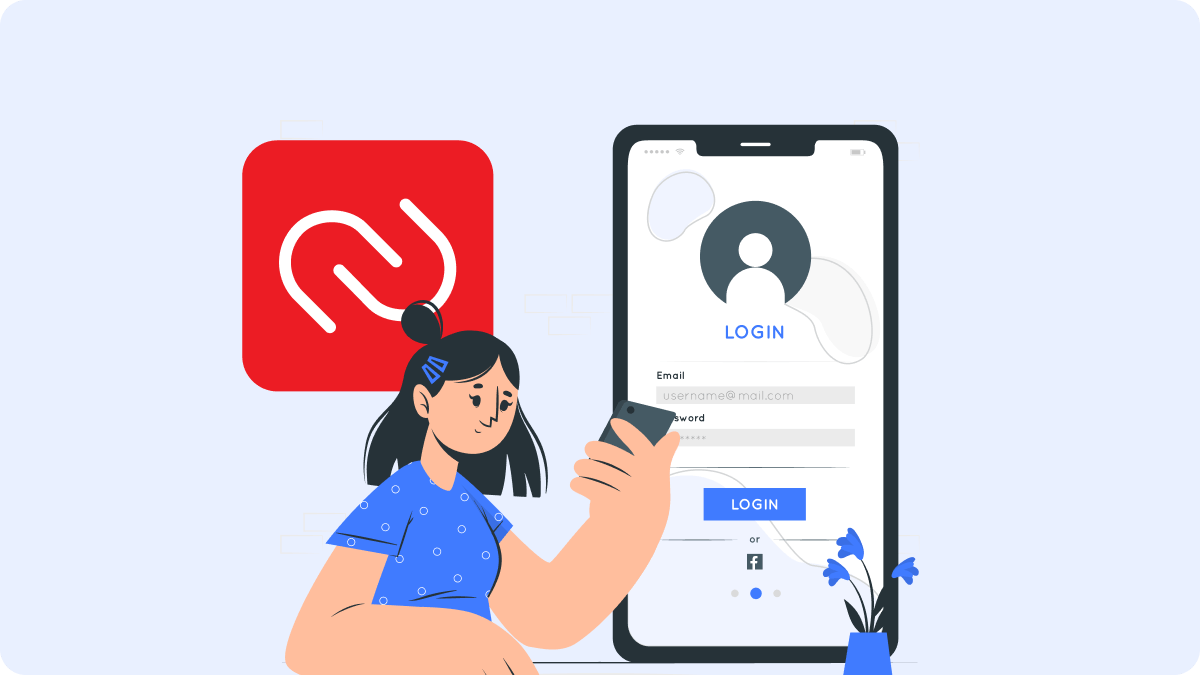
By Waseem A.
13 min read

By Waseem A.
21 min read

By Waseem A.
10 min read
Copyright ©2025 bestauthenticatorapp.com
Established in 2025, bestauthenticatorapp.com is dedicated to reviewing authenticator apps and exploring topics related to online security and account protection. Our team of cybersecurity experts, writers, and editors works tirelessly to help readers secure their digital lives. bestauthenticatorapp.com operates independently but collaborates with industry leaders to provide comprehensive insights into authentication We aim to deliver accurate and up-to-date reviews written according to strict editorial standards. These reviews prioritize honest and professional evaluations, considering both the technical capabilities and practical value of each product for users. While we strive for objectivity, rankings and reviews published on bestauthenticatorapp.com may take into account affiliate commissions we earn through links on our website. These commissions support our mission to provide free, high-quality information to our readers.